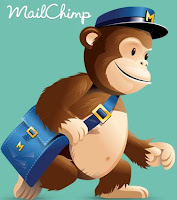To easily and conveniently find our business, Fountain Spring on the cloud, we have submitted it to Google Maps and added it to Google Places.
This web tool is free, simple and user-friendly that will help us reach new customers. When potential customers search Maps for local business like ours, they will easily find to locate and know the information (e.g. address, hours of operation, photos, products and services) being offered by our business.
The app is great for all business sizes. You too can start adding your business and put it on Google Maps.
Enjoy while having a glimpse of my presentation on how to add your listing to Google Maps.
Google Maps Presentation